Diagnostics
Consolidate your diagnostic and reporting tools in a single workspace, eliminating the need to purchase, configure, maintain and train users on multiple workstations.
Our web-enabled diagnostic viewer has all the advanced workflow, visualization and reporting tools that diagnosticians need to work efficiently, with all relevant information at their fingertips.
Diagnostics modules
Radiology
Add value to the services you provide while positioning radiology as a vital discipline. Our radiology module increases productivity while empowering you to deliver reports that offer diagnostic insight within a clinical context.
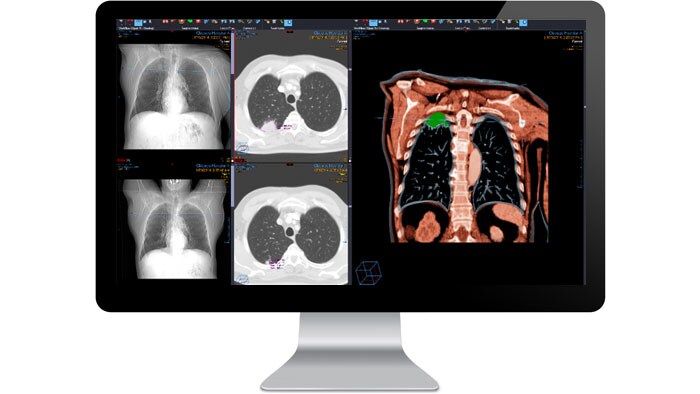
Powerful
Provide oncologists with the lesion management data they need for treatment planning.
Advanced
Expanded clinical tool sets and multimedia reporting enable more precise reading, increased productivity and greater clinical insight.
Flexible
Easily add teleradiology capabilities to provide nonreading hospitals with quality reports.
Features & benefits
Oncology reading workflow
Providing added clinical insight to referring physicians is critical, especially for programs such as oncology. The Lesion Management Tool application allows you to offer follow-up for high-value exams requiring complex treatment planning – such as oncological exams. The Lesion Management Tool delivers the data referring oncologists need – trending analysis, measurements, anatomical bookmarking and more.
Neurology reading workflow
Use our interactive CT Perfusion and MR Perfusion tools to analyze tissue blood flow, volume and capillary permeability, with automatic detection of arterial input function, venous output function and brain centerline, and automatic display of results in perfusion maps and tables. The MR Diffusion tool enables visualization of local water diffusion properties, simplifying analysis and comparison of diffusion weighted images and diffusion tensor imaging.
PowerViewer
Speed interpretation with multiplanar reconstruction, vascular representation and volume rendering at one click of the mouse. The volumetric PowerViewer enhances the traditional two-dimensional viewer and creates a single, virtual study with real-time 3D volumetric registration of all relevant studies, including priors, with synchronized views across multiple data sets.
Advanced 3D imaging
Create, modify and view 3D images without leaving the source data. Vue PACS 3D imaging efficiently handles huge data sets, providing remarkable speed and simplicity for displaying current and prior studies side by side and applying 3D tools to both. 3D analysis options include maximum intensity projection (MIP), volume rendering and tissue definition. 2D and 3D-rendered images are automatically loaded to provide a summary of the entire anatomy, with automatic 3D positioning of cross-referencing lines.

In-depth image analysis: an integrated, collaborative diagnostic workspace with advanced visualization, artificial intelligence and interactive multimedia reporting.
Are you looking for consolidating different workflows in a single workspace to enable advanced analysis and quantifications in a way that allows seamless reading, collaboration, reporting and sharing of results without hindering workflow productivity?
Learn how with the right information available at the right time, all the stakeholders are empowered in their decision-making ensuring high level of quality to optimize outcomes.
Interactive multimedia reporting
Slash your report turnaround time from days to hours. Native voice recognition, RIS and PACS integration, single sign-on and structured, user-defined reports with embedded patient data combine to take the complexity and manual entry out of diagnostic reporting.
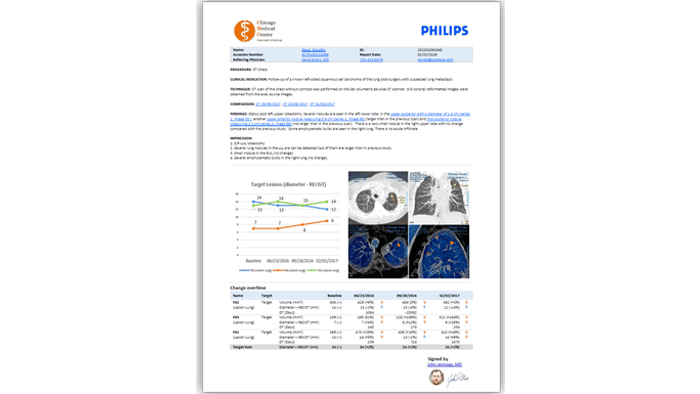
Fast
Accelerate turnaround time with user-defined templates, structured reports and embedded voice recognition.
Integrated
Provide reading and reporting in a single workspace, with key images presented alongside patient details and analytical information.
Simple
Reduce costs and improve outcomes with one system that’s easy to deploy and train across multi-site, multi-vendor environments.
Features & benefits
Reduce cost while improving communication
Reduced need for CDs or DVDs, Secure access to and management of their own data with value added innovative patient services. Elimination of third-party dictation system costs for a quicker report turnaround, allowing better service to referring physicians and clinicians using a single system for ease of administration and training.
The speed of embedded voice recognition
The Interactive Multimedia Reporting Module, with embedded voice-recognition capability, can help reduce your turnaround time. It entirely eliminates the need for typing and entry of patient or clinical context. Exam data can be inserted directly into reports. This allows radiologists to quickly review and approve final reports, while adding clinical context for referring physicians.
A single reading and reporting workspace
Reporting from any place where images can be viewed with less work and fewer errors. Simple, structured native reports enables fast evaluation and quality reporting via access to priors with hyperlinks.
Clinically rich content with smart navigation
Multimedia reports, including key images and charts for a smart and intuitive hyperlink navigation enabling value-added communication with patients. No need for special drivers or third-party software, less integration and simpler deployment during upgrades.
Related resources
Interactive multimedia Radiology reports to enhance Patient care.
Cree Gaskin, M.D., professor, vice chair and associate chief medical officer, University of Virginia Health System, explains how new technology can be used to improve radiology reports without additional workload.
* Video credited to and provided by ITN Imaging Technology News, itnonline.com.
Mammography
Read traditional mammograms, breast ultrasound, breast MRI, digital breast tomosynthesis (DBT) and general radiography exams all from a single desktop. Automatic positioning and same-sizing allows easy image comparison of prior exams and multiple modalities with no manual manipulation required.
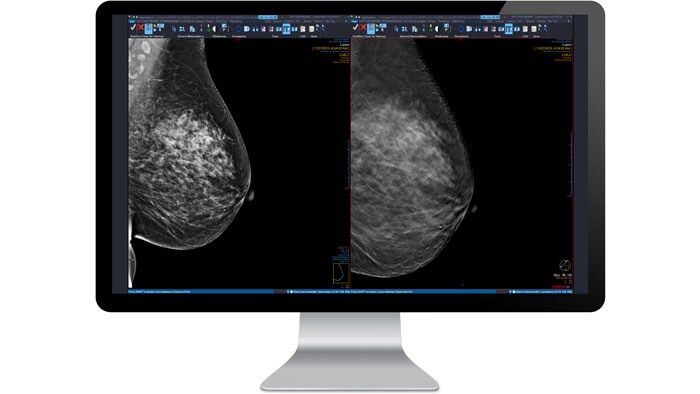
Simple
View multi-modality, multi-vendor images in a single desktop, including mammographs, DBT, general radiology exams and non-DICOM data.
Optimized
Decrease reading time and fatigue with industry-leading diagnostic tools, user-configurable protocols and automatic positioning and sizing for comparison of multiple modalities and priors.
Powerful
Improve diagnostic confidence with DBT support, computer-aided detection, cross-reference lines between suspicious areas on multiple views, and alerts for unread images.
Features & benefits
Multi-modality support
The mammography module supports multi-modality, multi-vendor PACS, with consolidated image access on a single workstation. Screen and diagnose with confidence with our user-configurable intelligent display protocols for automated workflow, industry-leading mammography toolset, computer-aided detection (CAD) and optimized comparison of multiple priors.
Digital breast tomosynthesis (DBT)
Streamline workflows, optimize comparisons, and enhance diagnostic confidence with a complete set of integrated tools for low-dose 3D mammography. The DBT module for Vue Mammo adds unique workflow capabilities and specialized tools that optimize the reading of digital breast tomosynthesis exams at the same time as other procedures.
Screening support
Move instantly from one study to the next using a smart pad or mouse.
Whole breast ultrasound (ABUS)
As part of the Philips Clinical Collaboration Platform, the Breast Imaging Module offers a versatile solution that allows physicians to read digital Mammograms, Breast Ultrasound, Automated Breast Ultrasound (ABUS), General Radiology or Digital Breast Tomosynthesis (DBT) exams from a single desktop.
Related resources
How should healthcare providers address their challenges to implement an IT strategy to support breast imaging services?
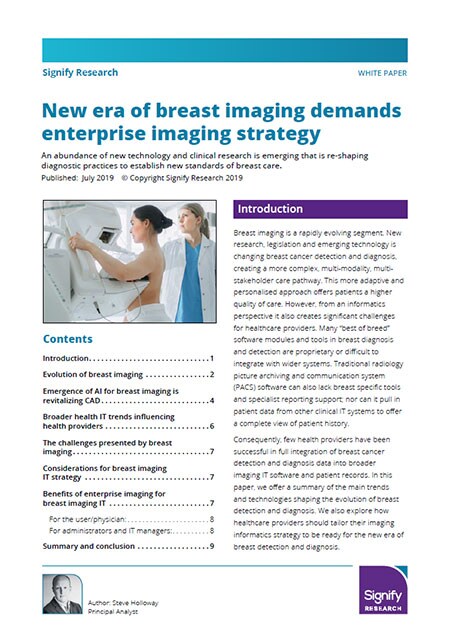
How should healthcare providers address their challenges to implement an IT strategy to support breast imaging services?
Take a look on how healthcare providers should tailor their imaging informatics strategy to be ready for the new era of breast detection and diagnosis with this relevant whitepaper* done by Signify Research.
*Whitepaper credited to and provided by Signify Research.
Take a look on how healthcare providers should tailor their imaging informatics strategy to be ready for the new era of breast detection and diagnosis with this relevant whitepaper* done by Signify Research.
*Whitepaper credited to and provided by Signify Research.
Cardiology
Provide a single, consolidated workspace that streamlines access to cardiology images across locations and modalities for fast diagnosis, reporting, storage and distribution of clinical data. Our web-based picture archiving system consolidates review of echocardiography, cardiac cath, ECG, nuclear cardiology and hemodynamic results with easy comparison of priors to improve patient care.
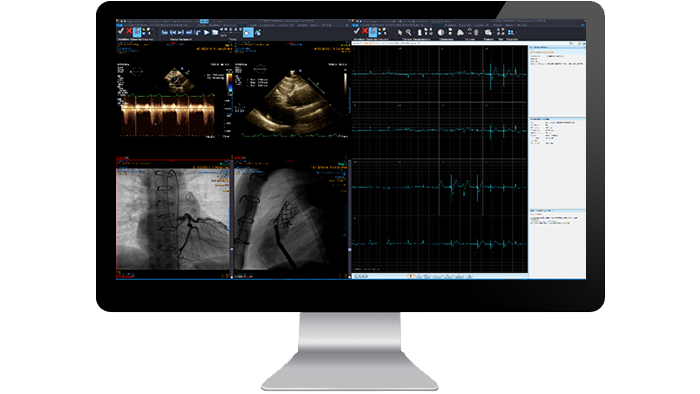
Simple
Use one zero-footprint, web-based workstation for all your cardiology needs.
Efficient
Expedite cardiology reporting with structured templates, prepopulated measurements and integrated access to images from multiple modalities and vendors.
Unified
Enable onsite or remote reading of cardiology data from any networked workstation within and beyond the enterprise.
Features & benefits
Cardiac CT review and analysis
Comprehensive toolset for analyzing Cardiac CT studies integrated into existing diagnostic workstation. Supports Cardiac CT Analysis, Coronary Analysis and Calcium Scoring. It is easy to review the Automatic segmentation of heart axes (short axis, long axis, four-chamber view) as well as single-phase and multi-phase viewing capabilities from different vendors. Cine runs as volume-cine or as phase-cine are supported.
ECG Viewer application
Embedded application to view ECG waveform with configurable lead display layout. Comparison of prior ECG waveform is supported as well as measurement tools like Line and Caliper.
Cardiovascular reading workflow
Cardiac review and analysis tools provide cross-sectional views of the heart axis, four chamber views, as well as panoramic and cross-sectional views of cardiac arteries. The calcium-scoring module helps you analyze calcified plaque, while the cage-removal function removes anatomy not required for cardiac viewing. Multiframe display includes nuclear medicine, ultrasound and angiography images.
Digital subtraction angiography
Digital subtraction enhances visibility of blood vessels in bony or dense tissue environments. Embedded application to review diagnostic and interventional X-ray angiography to visualize blood vessels.
Want to connect with a Philips representative or just stay informed?
Complete the form and someone will get back to you.
Our portfolio extensions

Enterprise imaging

Radiology informatics
- Some products/solutions are only available in selected countries. Please consult your Philips representative for further details.




